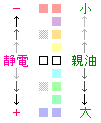
|
|
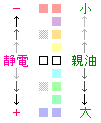
|
<CENTER> <TABLE BORDER=3 CELLSPACING=0 CELLPADDING=8> <TR> <TD><center> <embed src="../topic/a_glucose.mol" align=abscenter width=360 height=360 display3D=ball&stick bgcolor="#FFFFFF" frank=no name="box" script="zoom 110 | set spin Y 30 | spin on"><BR> <FONT SIZE=-1><EMBED type="application/x-spt" width=12 height=12 script="spacefill" button=push target="box"> 空間充填 <EMBED type="application/x-spt" width=12 height=12 script="spacefill 120 | wireframe 40" button=push target="box"> 球棒モデル <EMBED type="application/x-spt" width=12 height=12 script="spacefill 0 | wireframe 40" button=push target="box"> スティック <EMBED type="application/x-spt" width=12 height=12 script="spacefill off | wireframe on" button=push target="box"> <FONT color="#FF3399">OFF</FONT><BR><EMBED type="application/x-spt" width=12 height=12 script="select all | dots on" button=push target="box"> Dot Surface表示 <EMBED type="application/x-spt" width=12 height=12 script="select all | dots off" button=push target="box"> <FONT color="#FF3399">OFF</FONT> | <EMBED type="application/x-spt" width=12 height=12 script="label on" button=push target="box"> ラベル表示 <EMBED type="application/x-spt" width=12 height=12 script="label off" button=push target="box"> <FONT color="#FF3399">OFF</FONT><BR> <EMBED type="application/x-spt" width=12 height=12 script="surface surf1 grey | list surf1 color potential | list surf1 transparent" button=push target="box"> 静電ポテンシャル <EMBED type="application/x-spt" width=12 height=12 script="surface surf1 grey | list surf1 color MLP | list surf1 transparent" button=push target="box"> 親油ポテンシャル <EMBED type="application/x-spt" width=12 height=12 script="list surf1 off" button=push target="box"> <FONT color="#FF3399">OFF</FONT><BR> <EMBED type="application/x-spt" width=12 height=12 script="set specular on" button=push target="box"> 光沢表示 <EMBED type="application/x-spt" width=12 height=12 script="set specular off" button=push target="box"> <FONT color="#FF3399">OFF</FONT> | <EMBED type="application/x-spt" width=12 height=12 script="set ambient 30" button=push target="box"> 光量30% <EMBED type="application/x-spt" width=12 height=12 script="set ambient 50" button=push target="box"> <FONT color="#FF3399">OFF</FONT><BR> <EMBED type="application/x-spt" width=12 height=12 script="set axes on | color axes purple" button=push target="box"> 軸表示 <EMBED type="application/x-spt" width=12 height=12 script="set axes off" button=push target="box"> <FONT color="#FF3399">OFF</FONT> | <EMBED type="application/x-spt" width=12 height=12 script="set boundbox on | color boundbox green" button=push target="box"> bounding box表示 <EMBED type="application/x-spt" width=12 height=12 script="set boundbox off" button=push target="box"> <FONT color="#FF3399">OFF</FONT><BR> <EMBED type="application/x-spt" width=12 height=12 script="select all | colour white" button=push target="box"> 原子球・白 <EMBED type="application/x-spt" width=12 height=12 script="select all | colour CPK" button=push target="box"> <FONT color="#FF3399">OFF(CPK)</FONT><BR> <EMBED type="application/x-spt" width=12 height=12 script="spin on" button=push target="box"> 回転 <EMBED type="application/x-spt" width=12 height=12 script="spin off" button=push target="box"> <FONT color="#FF3399">OFF</FONT><BR> <EMBED type="application/x-spt" width=12 height=12 script="set background black" button=push target="box"> 背景・黒 <EMBED type="application/x-spt" width=12 height=12 script="set background grey" button=push target="box"> 背景・灰 <EMBED type="application/x-spt" width=12 height=12 script="set background white" button=push target="box"> 背景・白 <BR><EMBED type="application/x-spt" width=12 height=12 script="clipboard" button=push target="box"> 画像をクリップボードへコピー</FONT> </center></TD> <TD valign="top" nowrap> <FONT size=-1> <EMBED type="application/x-spt" width=12 height=12 script="zap true | load ../topic/a_glucose.mol | select all | spacefill 120 | wireframe 40 | zoom 110" button=push target="box"> α-グルコース<BR> <EMBED type="application/x-spt" width=12 height=12 script="zap true | load ../topic/b_glucose.mol | select all | spacefill 120 | wireframe 40 | zoom 110" button=push target="box"> β-グルコース<BR> <EMBED type="application/x-spt" width=12 height=12 script="zap true | load ../topic/aspartame.mol | select all | spacefill 120 | wireframe 40 | zoom 110" button=push target="box"> アスパルテーム<BR> </FONT> </TD> </TR> </TABLE> </CENTER> |
→ 作例:今週の分子 ←